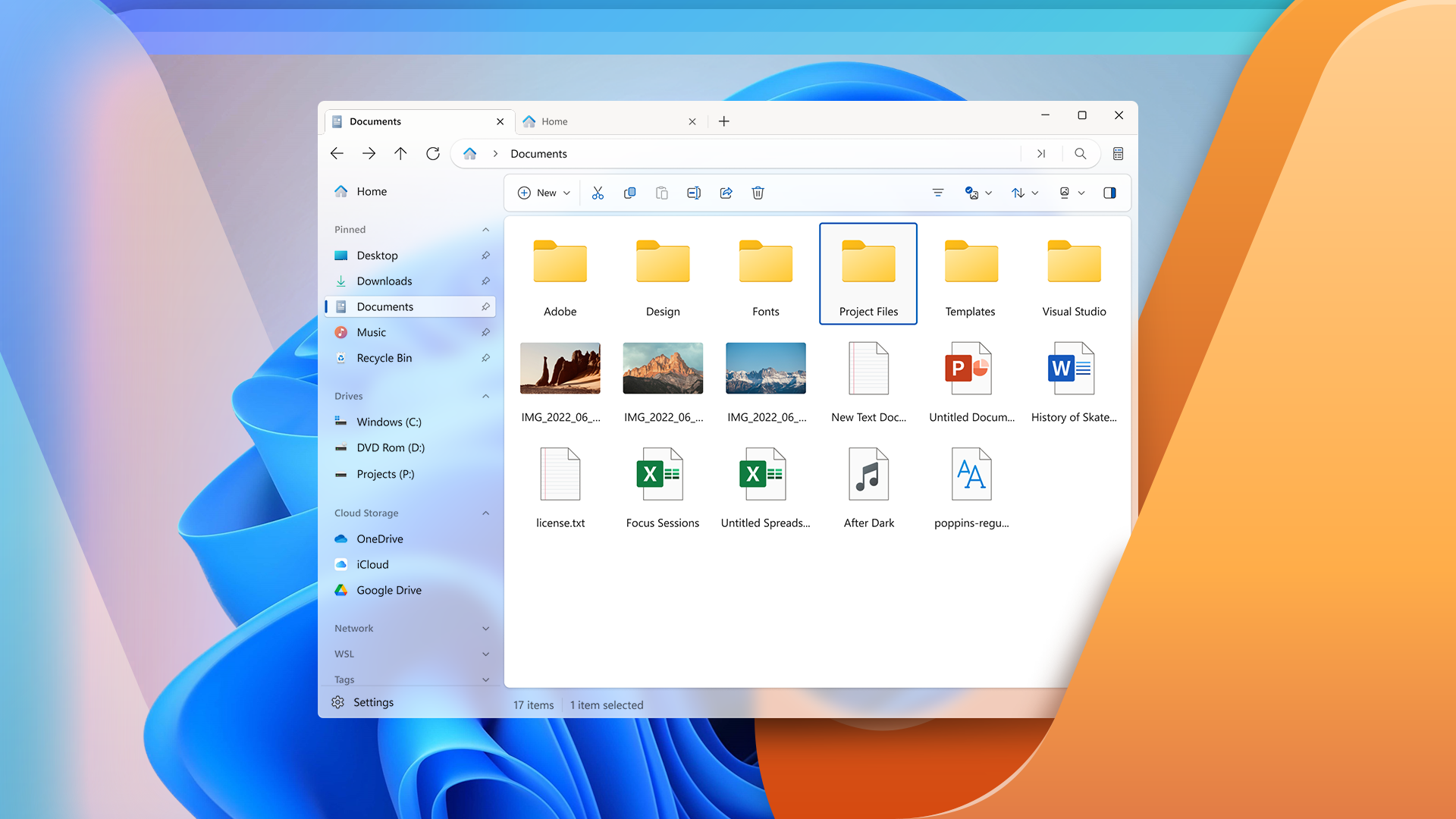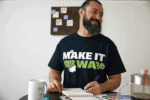Şimdi Okunuyor: How to Automatically Clean Your Desktop with Power Automate
1
-
01
How to Automatically Clean Your Desktop with Power Automate
How to Automatically Clean Your Desktop with Power Automate
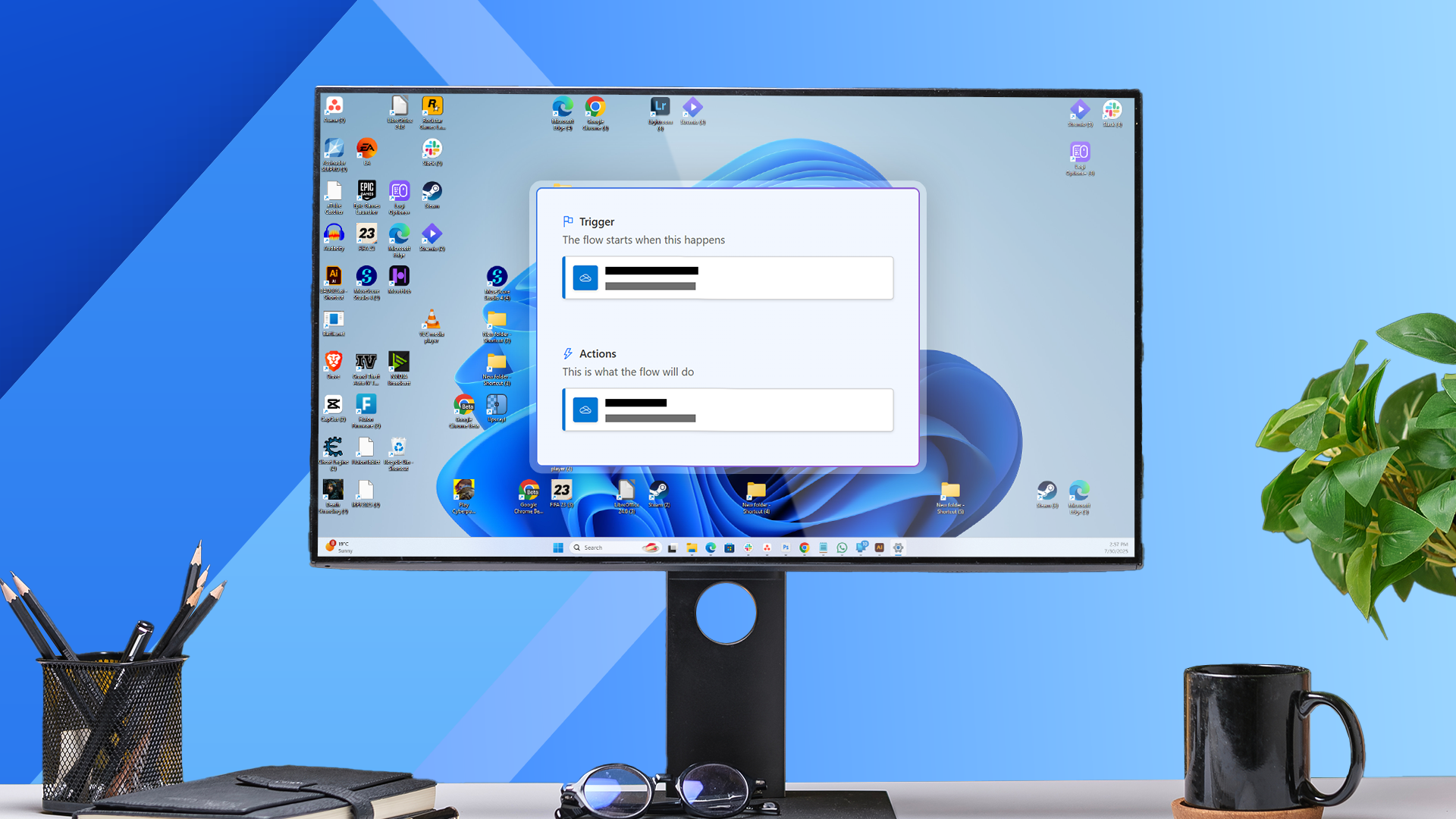
Bağlantıyı Ziyaret Et
Tired of a cluttered screen, I set up my PC to auto-organize my messy desktop using simple tools and automation. By creating custom folders and using built-in features like Windows Task Scheduler, I automated file sorting based on type—documents, images, downloads, etc. I also used PowerShell scripts and third-party apps like Fences or AutoHotKey to group icons, hide clutter, and keep things tidy. Now, new files are automatically moved into the right places, reducing visual chaos and improving focus. It’s a game-changer for staying productive without constant cleanup.
Highlight it and press Ctrl + Enter.
En Son ve En Önemli Haberlerle Bilgilendirilmeye Devam Edin
Önceki Yazı
Next Post
Loading Next Post...