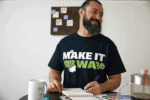Şimdi Okunuyor: How to connect Apple AirPods to a MacBook (or Mac)
-
01
How to connect Apple AirPods to a MacBook (or Mac)
How to connect Apple AirPods to a MacBook (or Mac)

How to Connect Apple AirPods to a MacBook (or Mac)
Effortless AirPods Pairing: A Seamless Experience on Mac
Apple’s AirPods are designed with simplicity in mind, and that philosophy extends to their Mac compatibility. Connecting them to a MacBook or iMac involves just a few steps through Bluetooth settings. If you’ve already connected them to your iPhone using the same Apple ID, your Mac will often recognize them automatically.
The setup is seamless: open the AirPods case, go to the Mac’s Bluetooth settings, and click “Connect.” The connection is typically fast and reliable, offering excellent sound quality for everything from Zoom meetings to music streaming.
Beyond initial pairing, macOS also supports features like automatic switching between devices and battery level indicators. For users in the Apple ecosystem, this makes AirPods a top-tier choice for wireless audio on Mac.