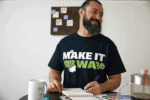- Anasayfa
- GündemGündemi sen belirle! Türkiye ve dünyada yaşanan en sıcak gelişmeler, sosyal medya patlamaları ve tartışmalı olaylar bu kategoride buluşuyor. Kendi yorumunu ekle, link paylaş, fikirleri tartış!
- TeknolojiGeleceğe hoş geldin! Bu kategori teknoloji meraklıları için. Yapay zeka gelişmeleri, uygulama rehberleri, yeni teknolojik trendler ve hayatı kolaylaştıran dijital çözümler seni bekliyor.
- Rehber & Bilgi“Nasıl yapılır?” sorusuna cevabın adresi. Teknolojik ipuçları, sosyal medya tüyoları, günlük hayat kolaylaştırıcıları ve bilgi dolu yazılar bu kategoride toplanıyor.
- Ürün İncelemeleri
- Sinema & DiziPopcorn hazır mı? Çünkü burada dizi maratonları, film eleştirileri, izleme listeleri ve fragman analizleri dönüyor. İster Netflix ister sinema salonu, ekran başında olan her şey bu kategoride konuşulur. Favori dizini paylaş, son izlediğin filme notunu ver!
- İlginç BilgilerGizem sevenler burada mı? Düşündüren içerikler, akıl yakan teoriler, bilinmeyen gerçekler ve internette gezen çılgın iddialar bu kategoride konuşuluyor.
- Mizah & CapsGülmenin en hızlı yolu: caps paylaş! Mizah anlayışını konuştur, komik tweet’leri topla, sosyal medyada gezen en eğlenceli içerikleri buraya getir. Beğeni patlaması yaşa!
- Trend RadarTikTok’ta, Twitter’da, YouTube’da ne viral olduysa burada! Fenomen içerikler, trend akımlar, popüler challenge’lar ve internet aleminin en çok konuşulan konuları bu başlık altında dönüyor. Yorumunu yaz, linkini paylaş, yayıl!
- Yeyza Kafeİçini dökmek, bir fikir paylaşmak ya da sadece kafa dağıtmak mı istiyorsun? Serbest Kürsü tam sana göre. Burada kuralsızca konuşabilir, dilediğin konuda yazabilirsin.
- EnglishWelcome to Yeyza’s English content hub — your destination for how-to guides, technology updates, product reviews, and social media insights. Discover practical tutorials, trending tech news, in-depth gadget comparisons, and beginner-friendly social media strategies. Whether you’re looking for digital tips, software tools, mobile apps, or the latest product reviews, this category offers valuable information for tech enthusiasts, content creators, and everyday users. Explore English articles covering topics like smartphones, computers, smart devices, social networks, artificial intelligence (AI), and more — all in clear, informative language.
- Anasayfa
- GündemGündemi sen belirle! Türkiye ve dünyada yaşanan en sıcak gelişmeler, sosyal medya patlamaları ve tartışmalı olaylar bu kategoride buluşuyor. Kendi yorumunu ekle, link paylaş, fikirleri tartış!
- TeknolojiGeleceğe hoş geldin! Bu kategori teknoloji meraklıları için. Yapay zeka gelişmeleri, uygulama rehberleri, yeni teknolojik trendler ve hayatı kolaylaştıran dijital çözümler seni bekliyor.
- Rehber & Bilgi“Nasıl yapılır?” sorusuna cevabın adresi. Teknolojik ipuçları, sosyal medya tüyoları, günlük hayat kolaylaştırıcıları ve bilgi dolu yazılar bu kategoride toplanıyor.
- Ürün İncelemeleri
- Sinema & DiziPopcorn hazır mı? Çünkü burada dizi maratonları, film eleştirileri, izleme listeleri ve fragman analizleri dönüyor. İster Netflix ister sinema salonu, ekran başında olan her şey bu kategoride konuşulur. Favori dizini paylaş, son izlediğin filme notunu ver!
- İlginç BilgilerGizem sevenler burada mı? Düşündüren içerikler, akıl yakan teoriler, bilinmeyen gerçekler ve internette gezen çılgın iddialar bu kategoride konuşuluyor.
- Mizah & CapsGülmenin en hızlı yolu: caps paylaş! Mizah anlayışını konuştur, komik tweet’leri topla, sosyal medyada gezen en eğlenceli içerikleri buraya getir. Beğeni patlaması yaşa!
- Trend RadarTikTok’ta, Twitter’da, YouTube’da ne viral olduysa burada! Fenomen içerikler, trend akımlar, popüler challenge’lar ve internet aleminin en çok konuşulan konuları bu başlık altında dönüyor. Yorumunu yaz, linkini paylaş, yayıl!
- Yeyza Kafeİçini dökmek, bir fikir paylaşmak ya da sadece kafa dağıtmak mı istiyorsun? Serbest Kürsü tam sana göre. Burada kuralsızca konuşabilir, dilediğin konuda yazabilirsin.
- EnglishWelcome to Yeyza’s English content hub — your destination for how-to guides, technology updates, product reviews, and social media insights. Discover practical tutorials, trending tech news, in-depth gadget comparisons, and beginner-friendly social media strategies. Whether you’re looking for digital tips, software tools, mobile apps, or the latest product reviews, this category offers valuable information for tech enthusiasts, content creators, and everyday users. Explore English articles covering topics like smartphones, computers, smart devices, social networks, artificial intelligence (AI), and more — all in clear, informative language.
Şimdi Okunuyor: How to update AirPods firmware
1
-
01
How to update AirPods firmware
- Anasayfa//
- Gündem//Gündemi sen belirle! Türkiye ve dünyada yaşanan en sıcak gelişmeler, sosyal medya patlamaları ve tartışmalı olaylar bu kategoride buluşuyor. Kendi yorumunu ekle, link paylaş, fikirleri tartış!
- Teknoloji//Geleceğe hoş geldin! Bu kategori teknoloji meraklıları için. Yapay zeka gelişmeleri, uygulama rehberleri, yeni teknolojik trendler ve hayatı kolaylaştıran dijital çözümler seni bekliyor.
- Rehber & Bilgi//“Nasıl yapılır?” sorusuna cevabın adresi. Teknolojik ipuçları, sosyal medya tüyoları, günlük hayat kolaylaştırıcıları ve bilgi dolu yazılar bu kategoride toplanıyor.
- Ürün İncelemeleri//
- Sinema & Dizi//Popcorn hazır mı? Çünkü burada dizi maratonları, film eleştirileri, izleme listeleri ve fragman analizleri dönüyor. İster Netflix ister sinema salonu, ekran başında olan her şey bu kategoride konuşulur. Favori dizini paylaş, son izlediğin filme notunu ver!
- İlginç Bilgiler//Gizem sevenler burada mı? Düşündüren içerikler, akıl yakan teoriler, bilinmeyen gerçekler ve internette gezen çılgın iddialar bu kategoride konuşuluyor.
- Mizah & Caps//Gülmenin en hızlı yolu: caps paylaş! Mizah anlayışını konuştur, komik tweet’leri topla, sosyal medyada gezen en eğlenceli içerikleri buraya getir. Beğeni patlaması yaşa!
- Trend Radar//TikTok’ta, Twitter’da, YouTube’da ne viral olduysa burada! Fenomen içerikler, trend akımlar, popüler challenge’lar ve internet aleminin en çok konuşulan konuları bu başlık altında dönüyor. Yorumunu yaz, linkini paylaş, yayıl!
- Yeyza Kafe//İçini dökmek, bir fikir paylaşmak ya da sadece kafa dağıtmak mı istiyorsun? Serbest Kürsü tam sana göre. Burada kuralsızca konuşabilir, dilediğin konuda yazabilirsin.
- English//Welcome to Yeyza’s English content hub — your destination for how-to guides, technology updates, product reviews, and social media insights. Discover practical tutorials, trending tech news, in-depth gadget comparisons, and beginner-friendly social media strategies. Whether you’re looking for digital tips, software tools, mobile apps, or the latest product reviews, this category offers valuable information for tech enthusiasts, content creators, and everyday users. Explore English articles covering topics like smartphones, computers, smart devices, social networks, artificial intelligence (AI), and more — all in clear, informative language.
How to update AirPods firmware

Bağlantıyı Ziyaret Et
Updating AirPods firmware is essential to unlock new features, improve performance, and fix common bugs. Whether you're troubleshooting connectivity issues or looking to enhance audio quality, having the latest AirPods firmware version is key. While updates install automatically, you can trigger them by charging your AirPods near a connected iPhone or iPad. In this guide, learn how to update AirPods firmware easily and ensure optimal wireless earbud functionality.
Highlight it and press Ctrl + Enter.
İlgili Gönderiler
En Son ve En Önemli Haberlerle Bilgilendirilmeye Devam Edin
Önceki Yazı
Next Post
Önceki Yazı
Next Post
Bu Ay Kaçmaz!
- 07
Trend Radar6 aylar önce
Bugün İnternette Ne Trend Oldu?
- 09
En Son ve En Önemli Haberlerle Bilgilendirilmeye Devam Edin
Loading Next Post...