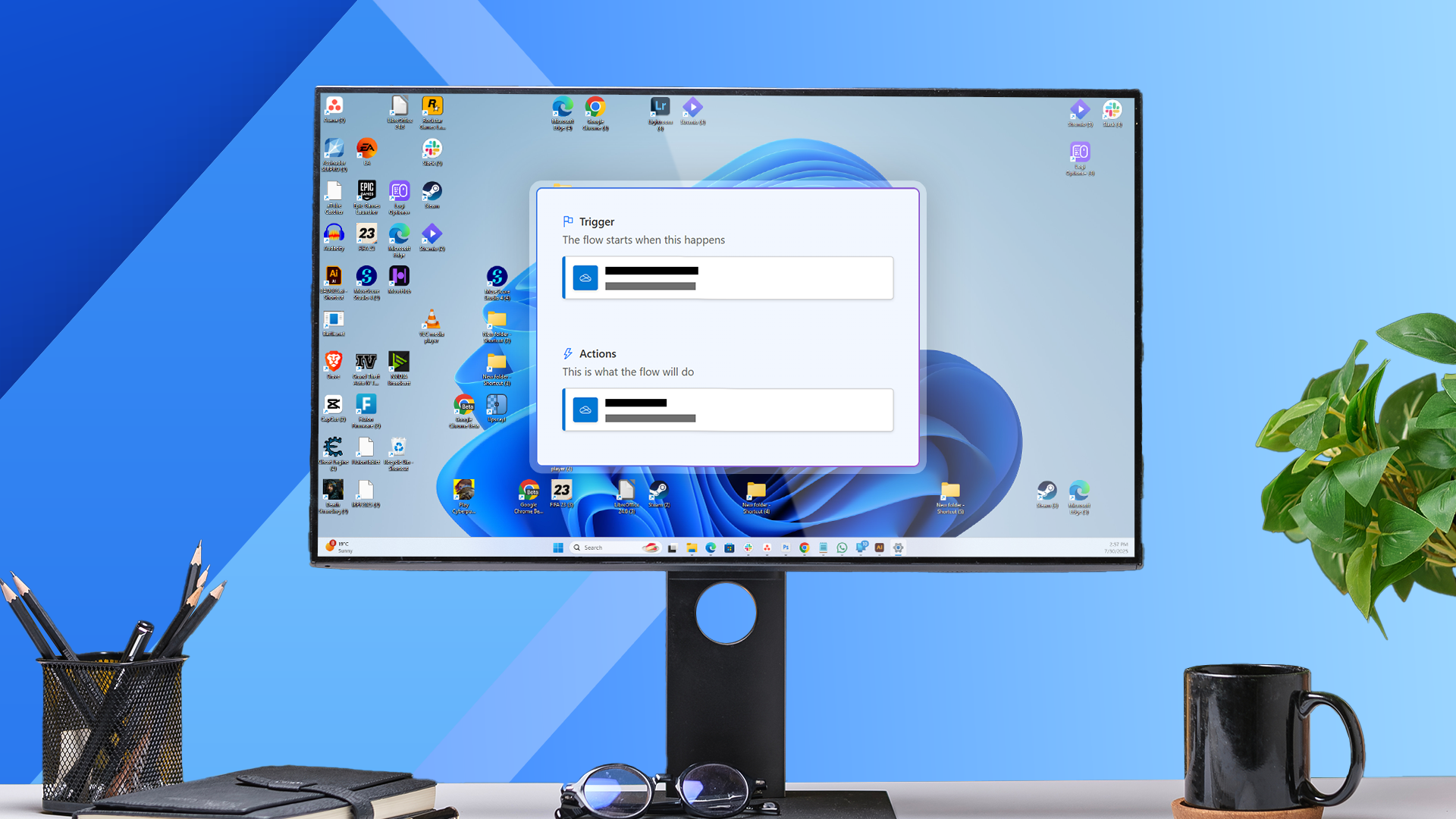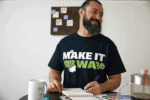Şimdi Okunuyor: 10 Most Useful PowerShell Commands for Everday Users
1
-
01
10 Most Useful PowerShell Commands for Everday Users
10 Most Useful PowerShell Commands for Everday Users

Bağlantıyı Ziyaret Et
New to **PowerShell**? These top 10 **PowerShell commands** are perfect for beginners learning to automate tasks and manage Windows systems. Start with `Get-Help` to explore cmdlet documentation, and use `Get-Command` to list all available commands. `Get-Service`, `Get-Process`, and `Get-EventLog` provide system info, while `Set-ExecutionPolicy` configures script permissions. Use `Get-ChildItem` and `Set-Location` for file navigation, and `Copy-Item` to move files. Finally, `Start-Process` launches apps or scripts. These **essential PowerShell commands** lay the foundation for scripting, automation, and system administration. Mastering them boosts productivity and control in Windows environments.
---
Highlight it and press Ctrl + Enter.
En Son ve En Önemli Haberlerle Bilgilendirilmeye Devam Edin
Önceki Yazı
Next Post
Loading Next Post...